Help for Cscape 
Topic Menu
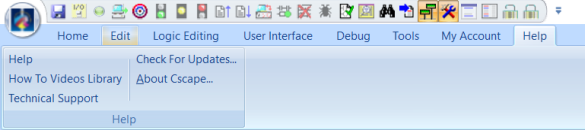
How-To Videos
See also: Cscape Registration and Log In

|
How to Connect to Cscape |

|
Cscape Setup |

|
Helpful Horner Hacks |
About Cscape 
See also: Cscape Registration and Log In
Home > About Cscape
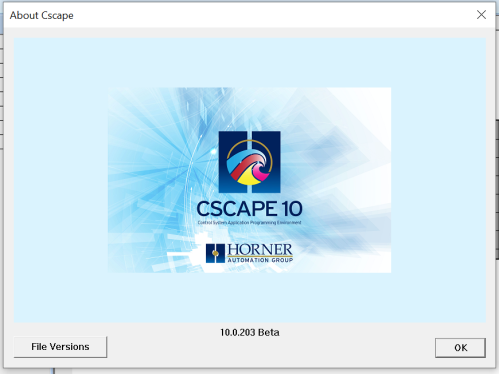
This screen also shows when loading Cscape. The window displays the Version and Service Pack(if any) of Cscape currently installed. Click File Versions and the executable and driver files are listed with version.
Backwards Compatibility: With a newer version of Cscape, a program created in a previous version of Cscape can be opened and loaded. If it is saved, the program will be saved with the newest version of Cscape. NOTE: A program created in a newer version of Cscape cannot be opened in a previous version of Cscape. For legacy products and their versions of Cscape, refer to Legacy Products.
Cscape System Requirements
Supported Operating Systems:
-
Windows 10 version 1703 or higher
-
Windows 8.1 (with Update 2919355)
-
Windows 7 SP1 (with latest Windows Updates)
Hardware Required:
-
1.8 GHz or faster processor
-
4 GB of RAM; 8 GB Recommended
-
Hard disk space: Minimum 850MB
Return to the Top: Help for Cscape